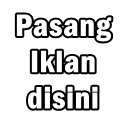Pasang Google Talk di Blog
Posted by
Tiar Bahtiar at Senin, 25 Januari 2010
1.Sign in di blogger dengan ID anda.
2.Klik Layout.
3.Klik tab Elemen Halaman.
4. Klik Tambahkan sebuah Elemen Halaman.
5.Klik tombol TAMBAHKAN KE BLOG di bawah tulisan HTML/JavaScript.
6.Copy lalu paste pada kode berikut pada pop up window yang muncul.
<iframe width="234" frameborder="0" src="http://talkgadget.google.com/talkgadget/client?fid=gtalk0&relay=http%3A%2F%2Fwww.google.com%2Fig%2Fifpc_relay" height="350">
</iframe><p style="margin:-8px 0"><br /><center>
<a style="text-decoration:none;font-size:60%;" href="http://kolom-tutorial.blogspot.com/2008/01/pasang-google-talk-di-blog.html">Add to your blog</a></center></p>
</iframe><p style="margin:-8px 0"><br /><center>
<a style="text-decoration:none;font-size:60%;" href="http://kolom-tutorial.blogspot.com/2008/01/pasang-google-talk-di-blog.html">Add to your blog</a></center></p>
6.Klik tombol SIMPAN PERUBAHAN.
7.Pindahkan elemen yang baru anda buat tadi pada tempat yang di inginkan.
8.Klik tombol SIMPAN yang ada di sebelah atas.
10.Selesai. Silahkan lihat hasilnya!

 My Facebook
My Facebook My Twitter
My Twitter Contact
Contact







 :a:
:a:
 :b:
:b:
 :c:
:c:
 :d:
:d:
 :e:
:e:
 :f:
:f:
 :g:
:g:
 :h:
:h:
 :i:
:i:
 :j:
:j:
 :k:
:k:
 :l:
:l: